| 일 | 월 | 화 | 수 | 목 | 금 | 토 |
|---|---|---|---|---|---|---|
| 1 | 2 | 3 | 4 | |||
| 5 | 6 | 7 | 8 | 9 | 10 | 11 |
| 12 | 13 | 14 | 15 | 16 | 17 | 18 |
| 19 | 20 | 21 | 22 | 23 | 24 | 25 |
| 26 | 27 | 28 | 29 | 30 | 31 |
- context
- 고급안내서
- react-helmet
- React18
- react
- background: url
- React 18
- Nextjs
- Javascript
- React 공식문서
- RTK Query
- Programmers
- next13 head
- React 고급 안내서
- notFound()
- React 18 Nextjs
- Babel
- getUTCDate
- codingtest
- background tab
- background setInterval
- Render Props
- Nextjs React 18
- React 고급안내서
- CSS
- background setttimeout
- hook
- Next13
- react hook
- React API 참고서
- Today
- Total
목록IT (167)
akjfal
...기존 문서가 날아가 멘탈이 날아가있습니다. 리눅스 쓸때 입력이 밀리는지 뭐가 잘못인지 종종 다른 실행이 될때가잇는데 아... 카톡도 안되고 리눅스 싫네요.....ㅜㅜ https://ko.reactjs.org/docs/hooks-reference.html#usestate Hooks API Reference – React A JavaScript library for building user interfaces ko.reactjs.org 1. useState const [state, setState] = useState(initialState); 작동 시나리오 : 처음 렌더링 -> state에 initialState가 할당 / setState실행 -> 데이터 할당 -> rerendering 지연 초기 s..
1. 무한루프 import React from 'react'; import './App.css'; function App() { console.log('rendering') const [test1, setTest1] = React.useState(); console.log(test1) const testfunction1 = () => { setTest1(1) console.log(test1); return console.log('함수의 리턴값'); } return ( 함수 실행 ); } export default App; 결과 : 더보기 Uncaught Error: Too many re-renders. React limits the number of renders to prevent an infinite..
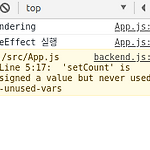 [공식 문서 정리] Effect Hook 사용하기
[공식 문서 정리] Effect Hook 사용하기
https://ko.reactjs.org/docs/hooks-effect.html Using the Effect Hook – React A JavaScript library for building user interfaces ko.reactjs.org 번역본 https://medium.com/@dayong/%EB%A6%AC%EC%95%A1%ED%8A%B8-%ED%9B%85-react-hooks-3-useeffect-6b781a6c6769 리액트 훅(React Hooks) #3 useEffect😃 /공식 문서 번역 useEffect 공식 문서 번역해봤습니다! medium.com *공식 문서를 기반으로한 정리 입니다. useEffect(()=>functionA) useEffect는 함수의 rendering이..
import { useState, useContext } from 'react'; import { useDispatch, StoreContext } from 'redux-react-hook'; export default function useSwitchState() { const [newLogin, setNewLogin] = useState(); const store = useContext(StoreContext); const todos = store.getState(); const dispatch = useDispatch(); function addSwitch() { dispatch({ type: 'LOG_BUTTON', login: newLogin }); setNewSwitch(); } return ..
export default function OptionSwitch(props) { const [state, setState] = useState(false); const handleChange = (data) => { setState({ ...state, state: data }); props.onCreate(state); console.log(`optionswitch_data : ${data}`); console.log(`optionswitch_state : ${state}`); }; return ( handleChange(!e.target.value)} value={state} /> ); } export default function SwitchInterface() { const [state, set..
import React from 'react'; import { StyledAppbar, StyledToolbar } from '../../styles'; export default function Basic({ Icon }) { return ( ); } 이런식으로 appbar에 icon넣기를 정식으로 실행 import React from 'react'; import Typography from '@material-ui/core/Typography'; import { StyledAppbar, StyledToolbar } from '../../styles'; export default function Basic({ Icon, appstring, Button1, Button2, }) { return ( {a..
 Error: Cannot find module 'eslint/lib/rules/no-unused-expressions'
Error: Cannot find module 'eslint/lib/rules/no-unused-expressions'
Error: Cannot find module 'eslint/lib/rules/no-unused-expressions'eslint의 재설치로 해결이된다npm install babel-eslint만 사용하게 될 시 원하는 스펙으로 설치가 안될 수 있다.Ex)npm install babel-eslint@10.0.1과 같이 원하는 스펙을 지정해서 설치해주도록 한다.
